Some points we noted for you:
If you have a Xiaomi smartphone that runs MIUI , it is sure that you have seen a lots of ads in every system applications. From the browser to security app, in every possible place. It is possible to disable the ads and we have noted down the procedures thinking that it may help you.
Note: We have tested this on our budget Redmi 5A but it should work on all smartphones running MIUI.
How to disable ads from MI Browser:
Mi Browser shows a lot of ads on the start page. You can get rid of most of the ads by following these steps:
1. Open Browser and tap the three lined part and open settings
2. Now open Advanced and then Top sites order.
3. Now turn off Receive recommendations.
You can also set custom start page like www.google.com or www.letsmesaytech.blogspot.com
1. Tap three lined area.
2. Open Settings.
3. Now open Advanced.
4. And then go to Set start page.
5. Tap Custom and set websites like www.letsmesaytech.blogspot.com or www.google.com
How to disable ads from MIUI Security:
1. Open Security app and go to Settings.
2. Turn off Receive recommendations.
How to remove ads from Downloads app:
1. Open Downloads and tap on the three doted area.
2. Open Settings.
3. Turn off Receive recommendations.
How to remove ads from Mi Music app:
1. Open Music app and then go to Settings.
2. Now open Advanced settings.
3. Turn off Receive recommendations.
How to remove promoted apps from home screen Folder:
1. After opening the folder tap on the folder's name.
2. Turn off Promoted apps.
How to remove ads from File Manager:
1. Open File manager and tap on the three lined area.
2. Open Settings.
3. Now open About.
4. Turn off Recommendations.
How to remove ads from MIUI Theme:
1. Open Themes and tap the smiley(marked area).
2. Open Settings.
3. Turn off Recommendations.
How to remove ads from MI Video:
1. Open Mi video and tap the three lined area.
2. Open Settings.
3. Turn off Online recommendations.
Feel free to comment for any query or problems you have faced during the test. Tell us if you have any other similar problems and subscribe to our updates.
Thank You Very Much. Bookmark our page and keep visiting our site for new updates.
Share the post with friends if you found this post useful.
- Xiaomi gave lots of budget smartphones.
- But they has taken a way to earn extra: By showing you ads in almost every MIUI app.
- You can disable most of the ads by following these steps.
If you have a Xiaomi smartphone that runs MIUI , it is sure that you have seen a lots of ads in every system applications. From the browser to security app, in every possible place. It is possible to disable the ads and we have noted down the procedures thinking that it may help you.
Note: We have tested this on our budget Redmi 5A but it should work on all smartphones running MIUI.
How to disable ads from MI Browser:
Mi Browser shows a lot of ads on the start page. You can get rid of most of the ads by following these steps:
1. Open Browser and tap the three lined part and open settings
2. Now open Advanced and then Top sites order.
You can also set custom start page like www.google.com or www.letsmesaytech.blogspot.com
1. Tap three lined area.
2. Open Settings.
3. Now open Advanced.
How to disable ads from MIUI Security:
1. Open Security app and go to Settings.
1. Open Downloads and tap on the three doted area.
2. Open Settings.
3. Turn off Receive recommendations.
How to remove ads from Mi Music app:
1. Open Music app and then go to Settings.
2. Now open Advanced settings.
1. After opening the folder tap on the folder's name.
2. Turn off Promoted apps.
How to remove ads from File Manager:
1. Open File manager and tap on the three lined area.
3. Now open About.
4. Turn off Recommendations.
How to remove ads from MIUI Theme:
1. Open Themes and tap the smiley(marked area).
2. Open Settings.
3. Turn off Recommendations.
1. Open Mi video and tap the three lined area.
2. Open Settings.
3. Turn off Online recommendations.
Feel free to comment for any query or problems you have faced during the test. Tell us if you have any other similar problems and subscribe to our updates.
Thank You Very Much. Bookmark our page and keep visiting our site for new updates.
Share the post with friends if you found this post useful.
































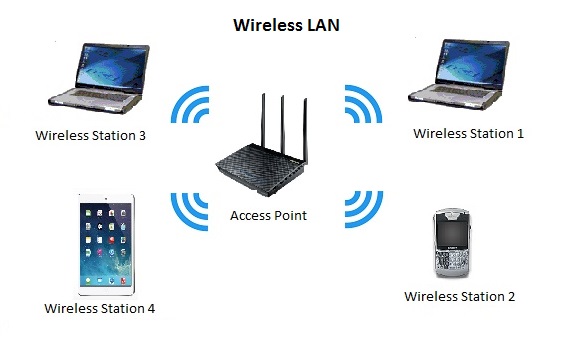





2 Comments
With the latest lucky patcher application, I can easily block ads from anywhere...
ReplyDeleteBut you know, it may be harmful. So, be safer.
Delete